With the recent release of the ps4 jailbreak/hack. I decided to make a few (how to) posts to get you going. First a word of warning. Jailbreaking/hacking the PS4 violates the terms of service with Sony. As such the console and your account maybe permanently banned. If you do decide to proceed, DO NOT CONNECT YOUR CONSOLE TO THE INTERNET. With that out of the way.
You will need to update your PS4 to 9.00 firmware in order to Jailbreak/ hack it. If your console is below this firmware, you will need to manually update it to 9.00. Beware: Using the console’s update feature will update it to the most recent firmware. This is not a good idea as there is already a newer firmware. If you install 9.03 or newer firmware you won’t be able to go back to 9.00 later on.
Don’t worry, manually updating it is as simple as getting a USB drive and downloading the 9.00 firmware.
Prepare USB drive
Get a USB drive with at least 1GB. Download the 9.00 update file here. (link courtesy of Darthsternie)
- Format your USB drive to FAT32 or exFAT
- Create a folder named PS4 the root your USB drive. Inside that folder, create a folder named UPDATE .(Make sure UPDATE is all in upper case letters.)
- Copy the PS4UPDATE.PUP file (that’s the 9.00 Firmware file you just downloaded) inside the UPDATE folder
- You should now have the update file on your USB drive. and it should look like this USB:\PS4\UPDATE\PS4UPDATE.PUP
Update PS4 to 9.00 Manually
Disconnect your PS4 from the internet. Turn off wi-fi or unplug ethernet cable. Alternatively, you can disable internet from the settings on your PS4. This is not a must, but a precaution. You wanna make sure your PS4 won’t accidentally update to a newer firmware.

Plug the USB drive containing the system update file into the PS4 console.
Go to Settings > System Software Update on your PS4. The console should detect 9.00 from your USB drive. Just Install and follow prompts. After rebooting the PS4 should be in 9.00.
You can verify the PS4’s in 9.00 firmware. Go to Settings > System > System Information
Congratulations, Your PS4 is now in 9.00 firmware. Now the fun begins!
If your having issues, you might have better luck booting PS4 in safe mode and updating through there.
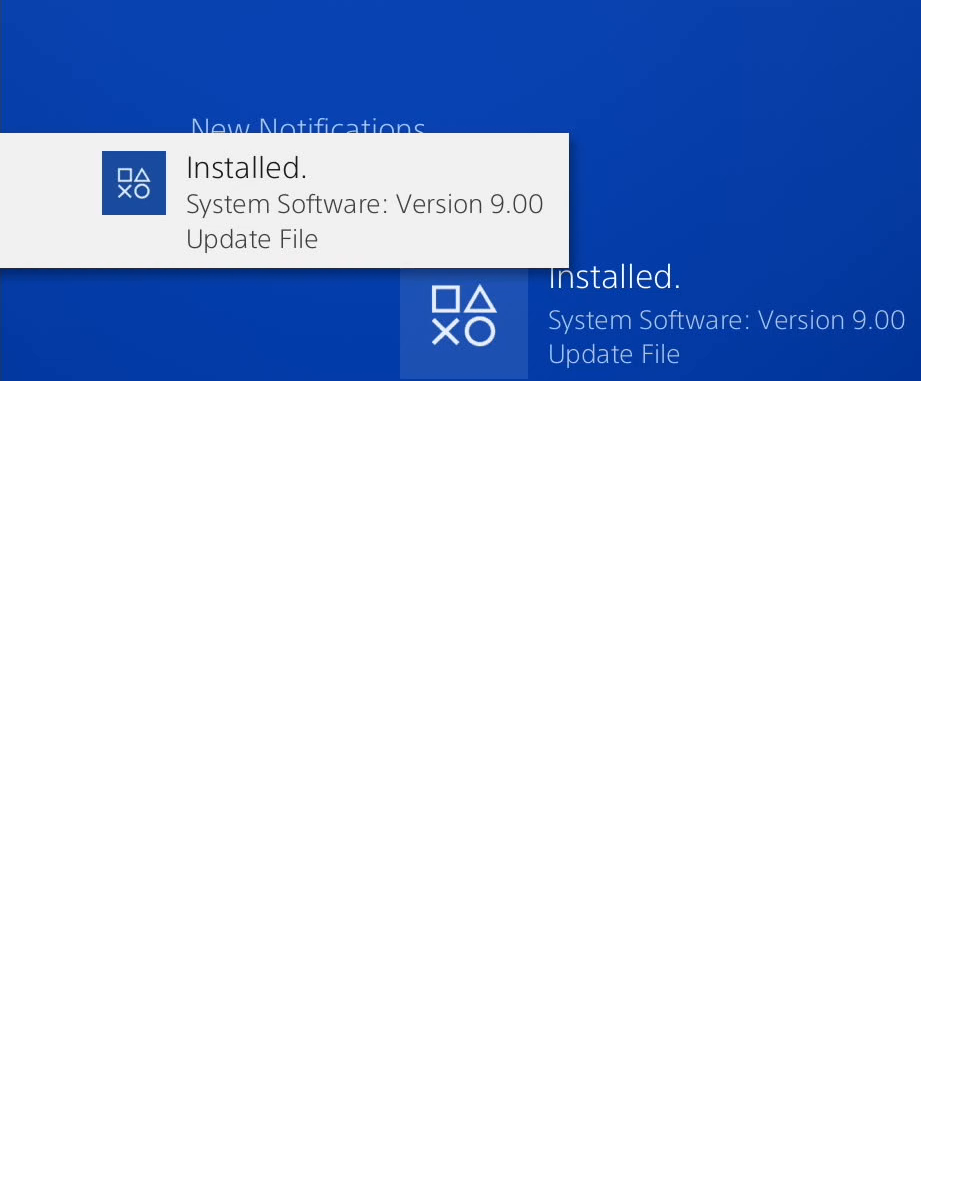















One thought on “How to – Manually Update PS4 to 9.00 Firmware”
Comments are closed.