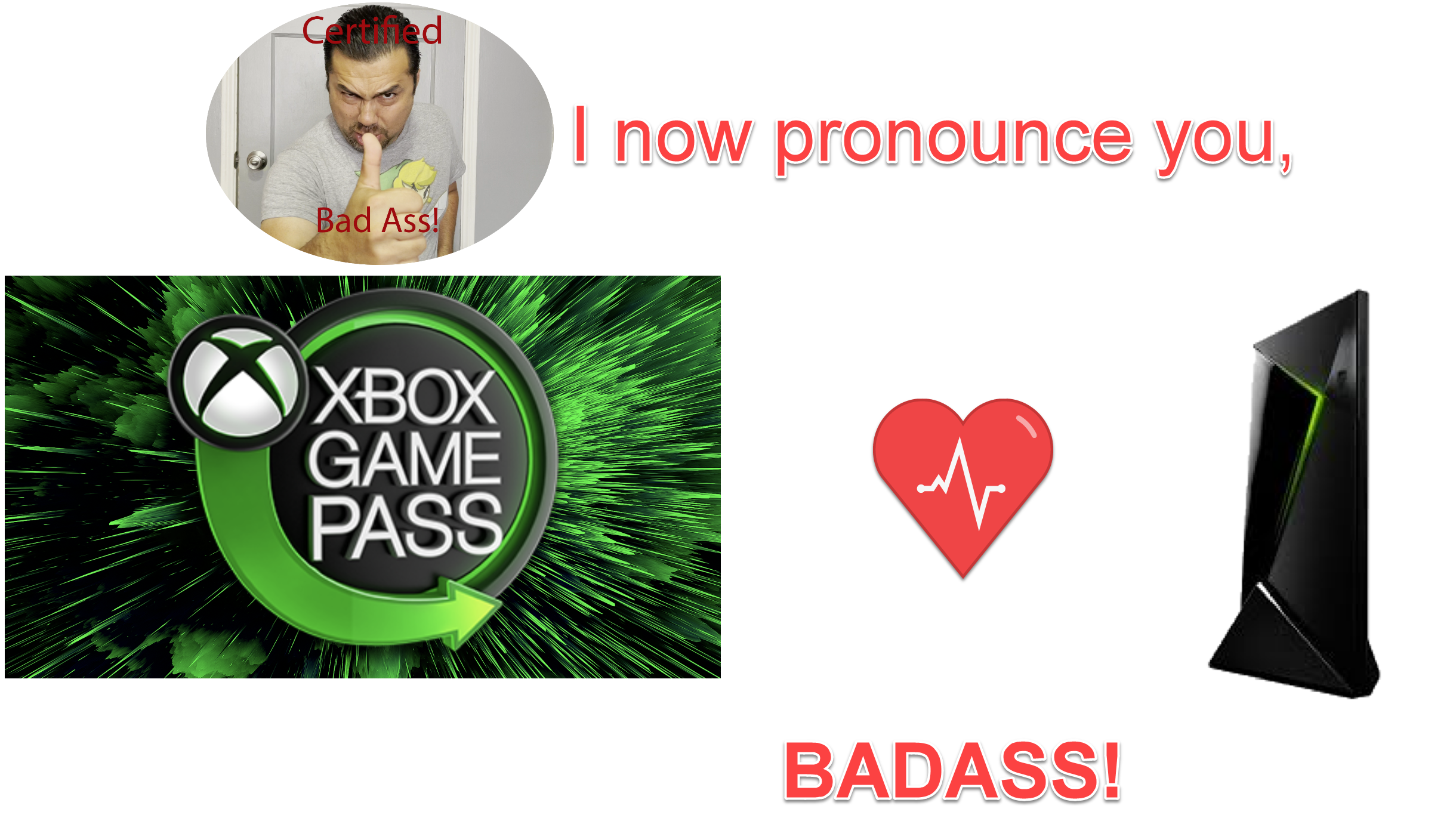Gamepass is available on android natively however its not available on android tv. Luckily it’s very easy to install apps on nvidia shield. Let me take you through the process.
- Head on over to apkpure. to download Xbox gamepass app.
- Get a usb drive and connect it to your computer. Put gamepass app on the root of the usb drive.
- Connect usb drive to your Nvidia shield . Use apk installer(I used file manager) app to install gamepass app.
- use 8-bitdo to connect xbox controller to nvidia shield .
- sign in to gamepass on nvidia shield. play gamepass on nvidia shield baby!
Trouble shooting
Possible reasons your having issues installing and playing this app.
- make sure to change your usb settings in your Nvidia shield to compatibility mode.
- if you barely installed the apk installer app. you will need to allow it to install apps.
- make sure 8bitdo is compatible with your xbox controller. Connecting the controller via bluetooth is also an option. However it will have a significant bluetooth lag. 8bitdo eliminates that lag completely.
- if you download the nvidia shield app on your phone, and connect your phone to your nvidia shield through the app. It will allow you to use your phone as a mouse pointer. Some apps are easier to navigate with that.
- Watch the my Youtube video .